Dynamic Drop Down List with Struts2 UI tag without AJAX, jQuery
In this tutorial session we will create simple application to load the drop down list options dynamically from the server side. Also we will use only struts 2 UI tag, not ajax or jquery.
In our previous example we used ajax call to load the drop down options from server side via jquery. Here not.
We assume that we already have a very basic knowledge over struts2 setup. If not please refer our Hello World application. To achieve our goal first create a simple jsp file as below.
home.jsp
<%@ taglib prefix="s" uri="/struts-tags" %>
<html>
<head>
<script src="js/jquery-1.11.1.min.js"></script>
<script>
$(function () {
//We commented this code because we are directly loading the drop down options via struts UI tag
/*$('#state').html('');
$.getJSON("readStates", function(res) {
for ( var i = 0; i < res.states.length; i++) {
$('#state').append(
'<option value='+res.states[i]+'>' + res.states[i]
+ '</option>');
}
});*/
$("#state").change(
function () {
$('#district').html('');
var state = {
"state": $("#state").val()
};
$.ajax({
url: "readDistricts",
data: JSON.stringify(state),
dataType: 'json',
contentType: 'application/json',
type: 'POST',
async: true,
success: function (res) {
console.log(res.districts.length);
for (var i = 0; i < res.districts.length; i++) {
console.log(" " + res.districts[i]);
$('#district').append(
'<option value=' + res.districts[i] + '>' + res.districts[i] + '</option>');
}
}
});
});
});
</script>
</head>
<body>
<h3>Struts 2 Dynamic Drop down List</h3>
<s:select label="What's your State" headerKey="-1" headerValue="Select State" list="states" name="state" value="defaultState" />
District :<select id="district"></select>
</body>
</html>
Then in web.xml divert all requests to struts2 framework as usual. See the web.xml below.
Also please note that we never mentioned the welcome file list in our web.xml. (i.e) Home page. We will handle that in our struts.xml.
<?xml version="1.0" encoding="UTF-8"?> <web-app xmlns:xsi="http://www.w3.org/2001/XMLSchema-instance" xmlns="http://java.sun.com/xml/ns/javaee" xsi:schemaLocation="http://java.sun.com/xml/ns/javaee http://java.sun.com/xml/ns/javaee/web-app_3_0.xsd" id="WebApp_ID" version="3.0"> <display-name>DynamicData</display-name> <filter> <filter-name>struts2</filter-name> <filter-class>org.apache.struts2.dispatcher.ng.filter.StrutsPrepareAndExecuteFilter</filter-class> </filter> <filter-mapping> <filter-name>struts2</filter-name> <url-pattern>/*</url-pattern> </filter-mapping> </web-app>
See our struts.xml below.
<?xml version="1.0" encoding="UTF-8" ?>
<!DOCTYPE struts PUBLIC
"-//Apache Software Foundation//DTD Struts Configuration 2.0//EN"
"http://struts.apache.org/dtds/struts-2.0.dtd">
<struts>
<package name="default" namespace="/" extends="json-default">
<interceptors>
<interceptor-stack name="defaultStack">
<interceptor-ref name="json">
<param name="enableSMD">true</param>
</interceptor-ref>
</interceptor-stack>
</interceptors>
<default-interceptor-ref name="defaultStack" />
<action name="readDistricts" class="com.rajesh.struts2.ReadData" method="dbDistricts">
<result type="json"></result>
</action>
<action name="" class="com.rajesh.struts2.ReadData" method="dbStates">
<result name="success">home.jsp</result>
</action>
</package>
</struts>
What is the change we made in our struts.xml. We mapped a empty action to a class and if the result is success then we are rendering the page home.jsp to the browser. Why instead of mentioning the home page in web.xml we mentioned in struts.xml? There is a reason behind that. We will discuss it later.
Now see the corresponding action class ReadData.java below.
ReadData.java
package com.rajesh.struts2;
import java.util.ArrayList;
import com.opensymphony.xwork2.ActionSupport;
public class ReadData extends ActionSupport {
private static final long serialVersionUID = -8819352697303500472L;
private String state;
private ArrayList < String > districts;
private ArrayList < String > states;
public ReadData() {
System.out.println("Inside Constructor ");
states = new ArrayList < String > ();
states.add("tamilnadu");
states.add("kerala");
states.add("karnataka");
states.add("delhi");
}
public String getDefaultState() {
System.out.println("Inside default State Getter");
return "Select State";
}
public ArrayList < String > getDistricts() {
return districts;
}
public ArrayList < String > getStates() {
return states;
}
public void setState(String state) {
System.out.println("Inside Setter " + state);
this.state = state;
}
public String dbDistricts() {
System.out.println("Getting Districts for " + state);
// Do the database code or business logic here.
districts = new ArrayList < String > ();
if (state.equalsIgnoreCase("tamilnadu")) {
districts.add("chennai");
districts.add("madurai");
districts.add("trichy");
districts.add("Covai");
districts.add("Pudukkottai");
} else if (state.equalsIgnoreCase("kerala")) {
districts.add("allappey");
districts.add("trivandrum");
districts.add("kozhikkode");
} else if (state.equalsIgnoreCase("karnataka")) {
districts.add("bangalore");
districts.add("Bommanahalli");
districts.add("Mysore");
} else if (state.equalsIgnoreCase("-1")) {} else {
districts.add("District 1");
districts.add("District 2");
districts.add("District 3");
districts.add("District 4");
districts.add("District 5");
}
return SUCCESS;
}
public String dbStates() {
// Do the database code or business logic here.
System.out.println("Inside dbStates method");
return SUCCESS;
}
}
That’s all the setup. But we need to know why we rendered the home page via struts.xml? Also the empty action pointed to the method dbStates() is not doing anything. It simply returns a “success” string. Then why?
The answer is here. In our home page home.jsp we used struts2 tag for the drop down list. See the code
<s:select label="What's your State" headerKey="-1" headerValue="Select State" list="states" name="state" value="defaultState" />
So if we render the page directly from web.xml it don’t have any values for the drop down list options. We need to run some code before rendering the page. Right? That’s why we diverted the empty action to ReadData.java . See the constructor of the ReadData.java .
public ReadData() {
System.out.println("Inside Constructor ");
states = new ArrayList < String > ();
states.add("tamilnadu");
states.add("kerala");
states.add("karnataka");
states.add("delhi");
}
So when we point to this class it will automatically creates an arraylist and fills it with the required value. So after this constructor executed the control will go to the dbStates() method. There we simply returns a “success” string. So the control will come back to struts.xml. There we mentioned <result name=”success”>home.jsp</result> . So it will render the page home.jsp to the browser.
But the difference is while render the page home.jsp. When it comes to the Struts UI tag
<s:select label="What's your State" headerKey="-1" headerValue="Select State" list="states" name="state" value="defaultState" />
it will look for method getStat() in the action class. Because we mentioned the name as state. So as per struts 2 design pattern it will try to run a method by name getStat() .
As we have that method in our action class it will get executed. Then with the return value as arraylist it will be filled inside the drop down list by the framework and rendered to the browser .
Simply run the code as below http://localhost:8080/DynamicData/ and see the result in action.
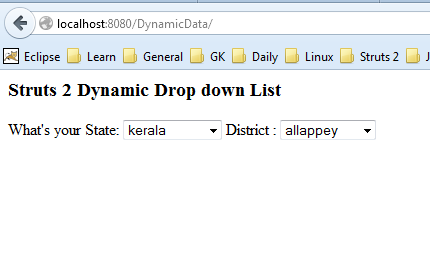
For the above example I have created a complete .war file with source code. Download and just place under Apache web apps folder and run.
[wpdm_package id=’549′]
If you face any issues while execution please post in comments or send me email to rajeshmepco@gmail.com
hey,
Thanks for the article but will you please iterate the values in dbdistrit as Struts ui select box.
District : like
i need to load it in struts ui instead of normal html
You can load the response into jquery UI box directly to get your desired result.
Thanks for the valuable solution provided..this will help beginners in struts 2, like me a lot…