Install adobe flash player on Linux 6.5 for Firefox
May 9, 2014
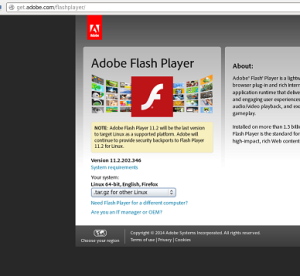
If your Firefox browser doesn’t play videos in youtube or any other flash content please follow the steps below to fix the issue.Go to adobe website https://get.adobe.com/flashplayer/ and download the flash player file with name ending .tar.gz
Extract the downloaded tar.gz file by tar -zxvf filename.tar.gz
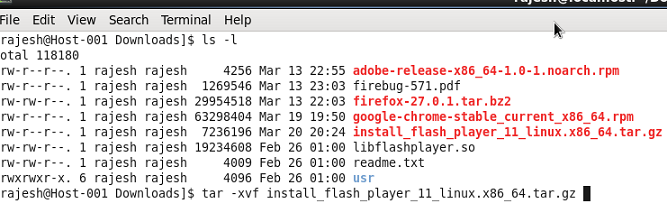
It will create a file called libflashplayer.so (See above screenshot). Then copy that file to users home directory/.mozilla/plugins folder.
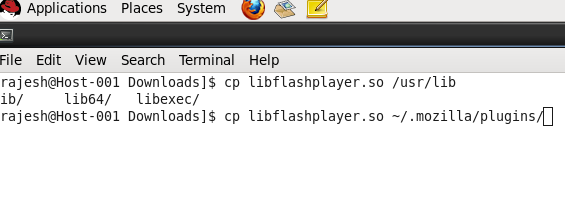
Restart firefox.
