Delete contributing artists for multiple audio files
May 9, 2014
To remove the contributing artists from multiple files please follow the steps below.
Step 1: Select the required files.
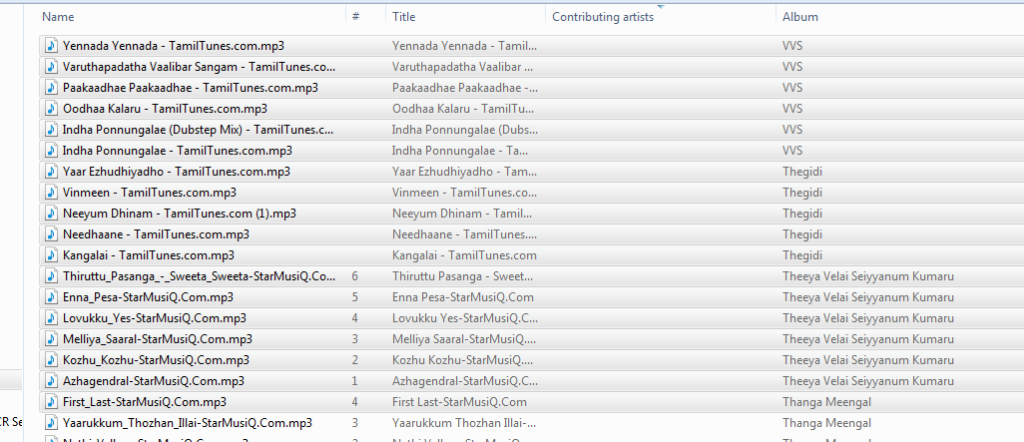
Step 2: Right click and select the Properties option from the menu
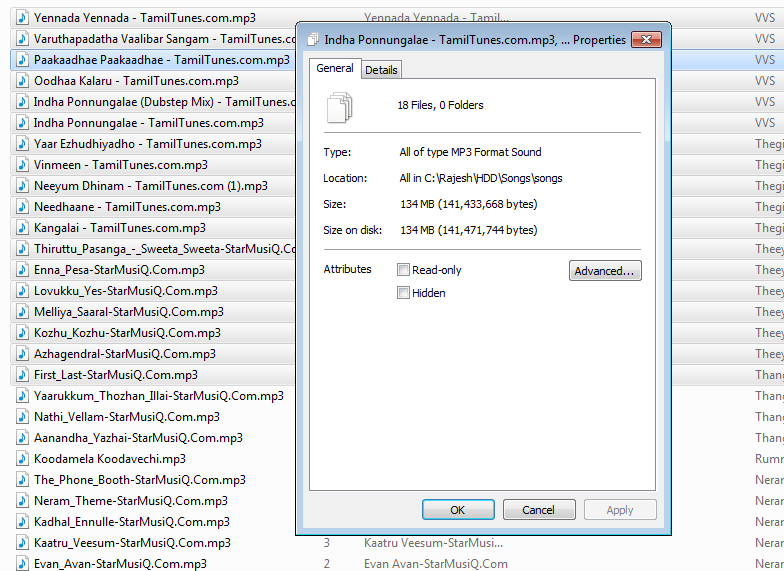
Step 3: Click on details tab
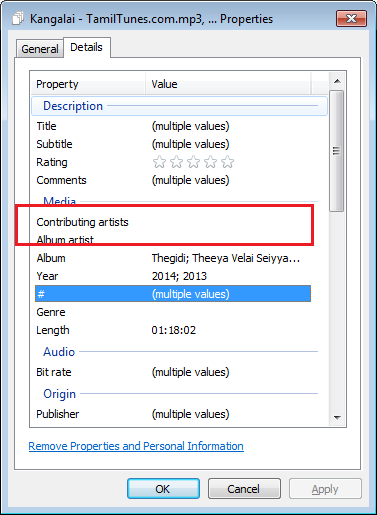
Step 4: Click on “Remove Properties and Personal Information” link in the bottom.
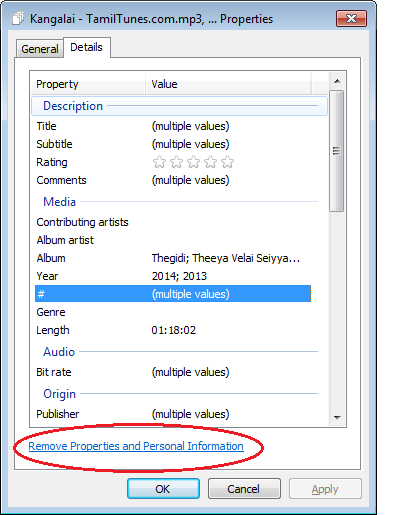
Step 5: In the new pop-up window select “Remove the following properties from this file” radio button.
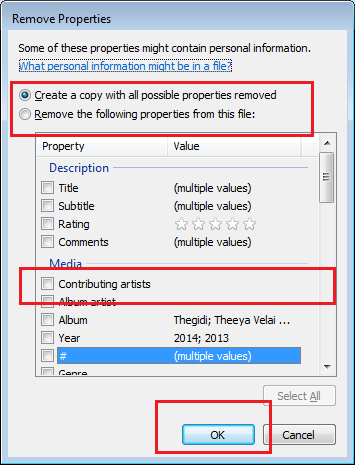
Step 6: Click on the Contributing artists check box.
Step 7: Click ok.
2 Comments

Thank you. I had 250+ mp3 files that needed their artists and comments tags cleared. Needed something like this.
Many many thanks!! I’ve been having to do loads of these individually and am tearing my hair out. This has saved me so much time!